I realized that using a project management framework is not an option for me. Usually, I adapt how my current company works, but this may not be a good choice if you already have a so-called working system.
I like the idea of what I call scrumban. It is a mixture of Scrum and Kanban.
In this framework, I have:
- a backlog
- a prioritized list of the current sprint activities
- daily standups
- the in-progress queues should only contain 2-4 active items that I’m working on
- if something important lands on my desk, I can add the todo to my current tasks.
- if I have done everything in the “sprint”, I can pick anything from my backlog
- And eventually, I have an opportunity to reevaluate my working habits.
When I showed my Obsidian Kanban board to my spouse, she said: “This is great! But it would be better if I could also add some tasks to you.” You know, like cleaning, going to the grocery, fixing this, anything like these.
I wanted to know how I could share my obsidian board with her. One way is to buy obsidian for her, but she is not used to markdown, which is a blocker with this route.
She is already using Trello at work, and I used it in the past, so let’s try it.
Requirements
- You need a Trello account
- You should use Obsidian :)
- And you need to search for Trello in the Obsidian community plugins. I only found one called: Obsidian Trello
Setup
- Create a Trello account
- Enable the MetaEdit Obsidian plugin (install from inside Obsidian). The Trello plugin relies on this plugin
- Enable Obsidian Trello plugin
- Create a Trello API token with this link
https://trello.com/1/authorize?expiration=never&scope=read,write&response_type=token&name=Obsidian%20Trello%20Token&key=9537467993aefd6dca9ee7788179c298
- I copied this link unedited from the plugin’s GitHub page
- Never click on a link that you don’t trust :)
- Add the created token to your Trello plugin setup
How it works
Now you can create Trello cards from your Obsidian.

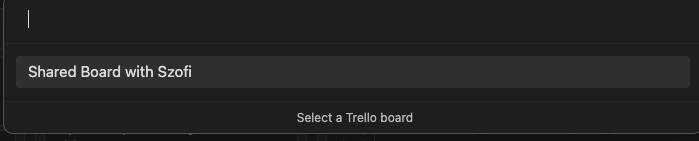

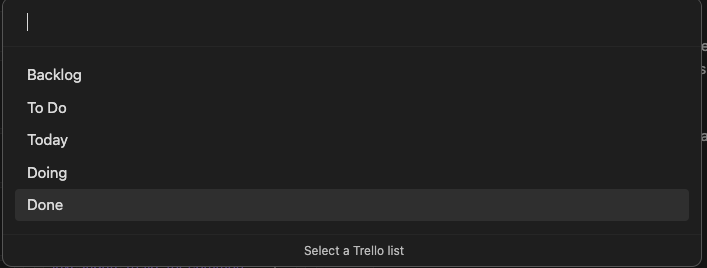
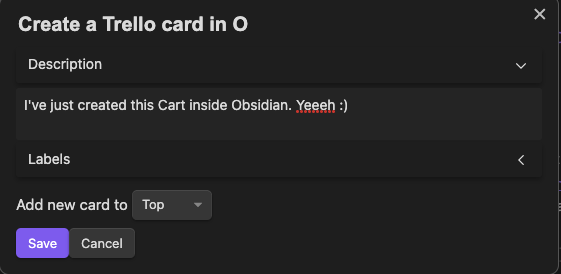

This will create and attach a Trello card to your current Obsidian note.
Comment on an attached card
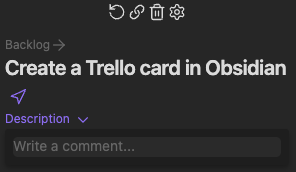
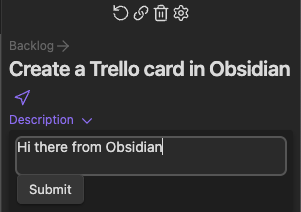
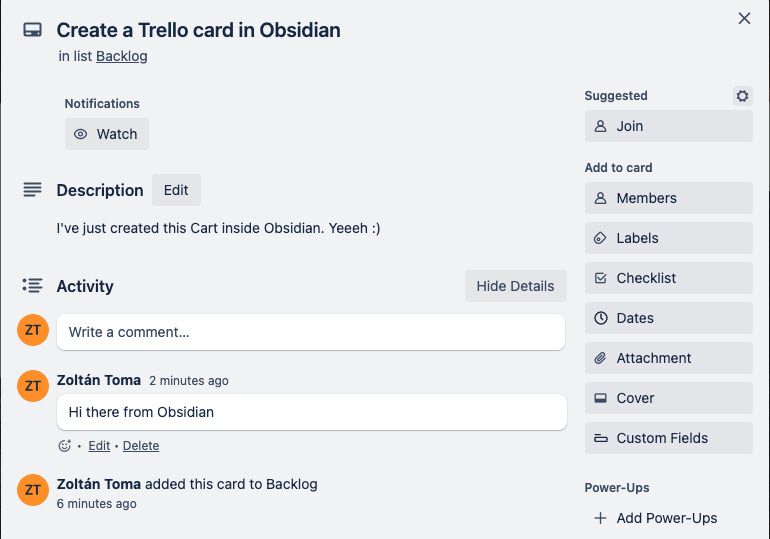
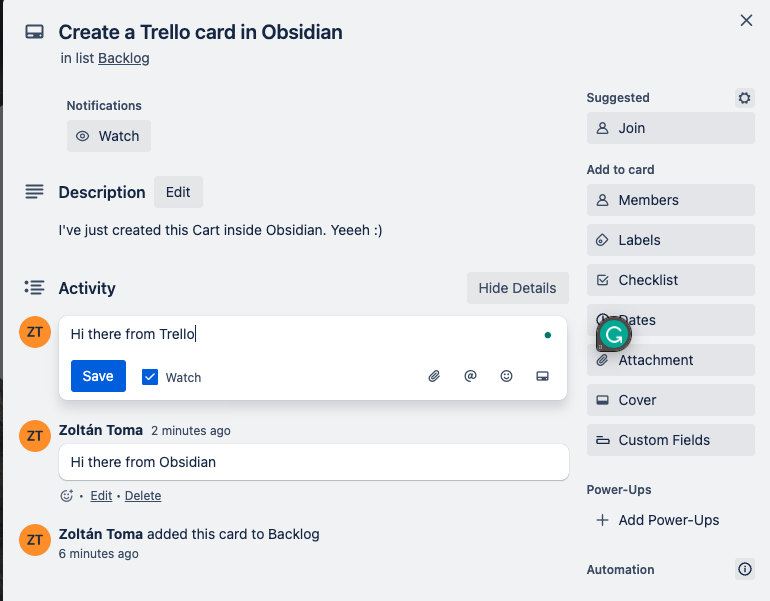
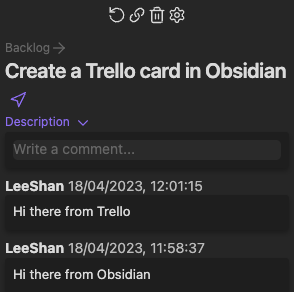
Move cards between queues
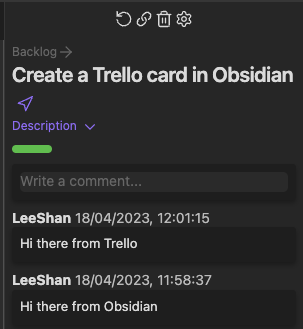
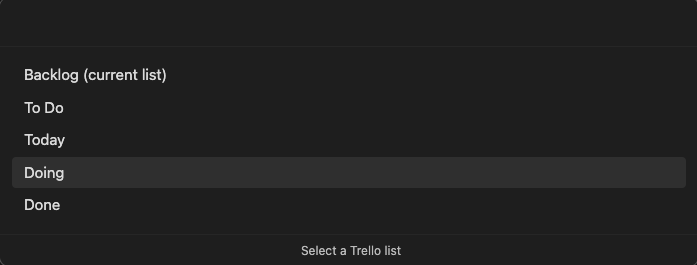
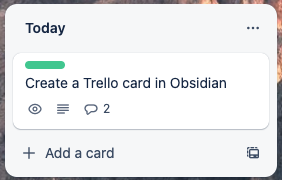
Detach card
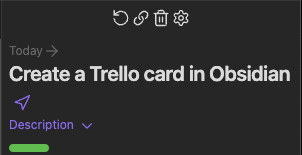
This action will unlink your note from your note. However, the Trello card and your note still will be available.
Attach an existing card to a note.

Almost the same as creating a new card, except you select an existing one.
Limitations
There is no board view
Maybe I was the one who couldn’t find this feature, but I would love to see the whole Trello board in one of my Obsidian notes or Obsidian in general, like in Obsidian Kanban.
Because of this limitation, I will not be notified about a new task I should do in the future.
Of course, you could allow push notifications or check your boards daily.
Can’t add images to comments inside the plugin

To add an image, I need to login to Trello.
Not able to update card description after it was created
Final thoughts
This plugin could help you add notes to your tasks in Trello, but it has some limitations. Nevertheless, you may want to give it a try.
For me, some of the limitations are deal breakers for daily use. For example, I want to limit how many applications or websites I use. If I could make my processes simpler, smoother, or even better automated, it would be better.
P.S.
If you want to share your note publicly, remember to detach your card from it. The plugin adds references to your YAML front matter. The devil never sleeps :)
