Script?
Youtube is a great place for sharing content. Showing your progress. Learn new interesting knowledge or just chill out.
And even you can make a living out of it. There are various ways you can earn through a video. And most of them are somehow connected to building an audience.
A very bad piece of advice I received when I tried to build my youtube carrier was: Find your niche.
What is niche?
- A situation or activity specially suited to a person’s interests, abilities, or nature.
- Or as a business point of view: A niche market is a segment of a larger market that can be defined by its own unique needs, preferences, or identity that makes it different from the market at large. For example, within the market for women’s shoes are many different segments or niches
I found these “definitions” on Google.
What is the problem with it, you may ask? I have lots of fields of interest. How should I pick one?
When you are new to youtube… Like I am, You signup and thinking about creating your first channel.
- How should I call it?
- How should the branding look like?
- What should I upload to it…
- And many other questions.
And if you are a little like me, you may get overwhelmed with these undecided tasks.
Well, you don’t need to decide right the way. You can create multiple channels, and you can play with it.
And I will show you how.
Click on your profile icon

Click on switch accounts

And on View all channels
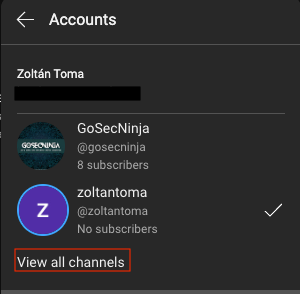
This will bring you where you can create a new channel
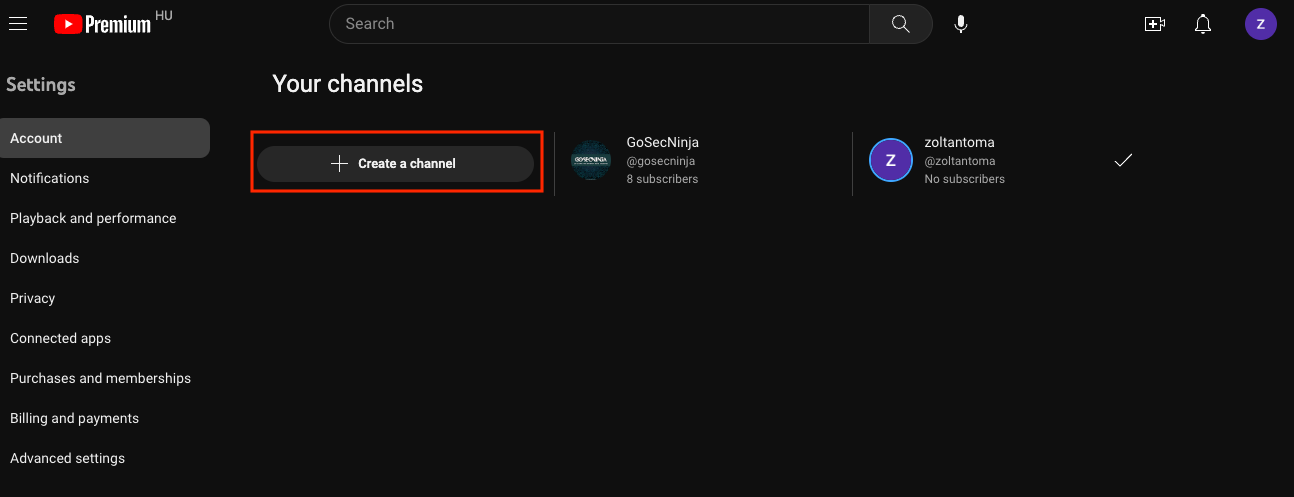
Or alternatively
Click on settings in your profile
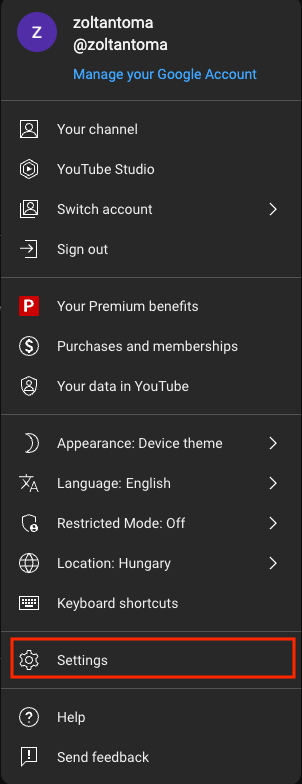
In your Account tab, look for Add or manage your channels(s) in your YouTube channel section.
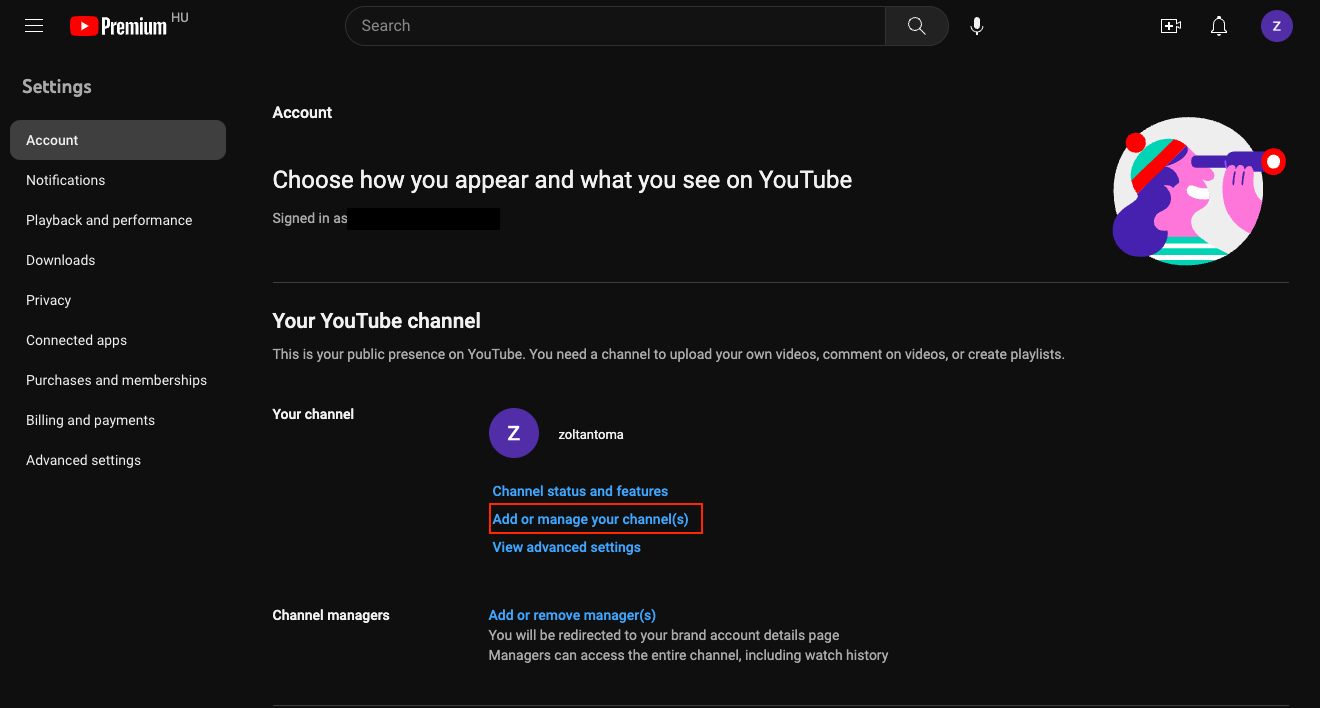
This also brings you where you can create a new channel
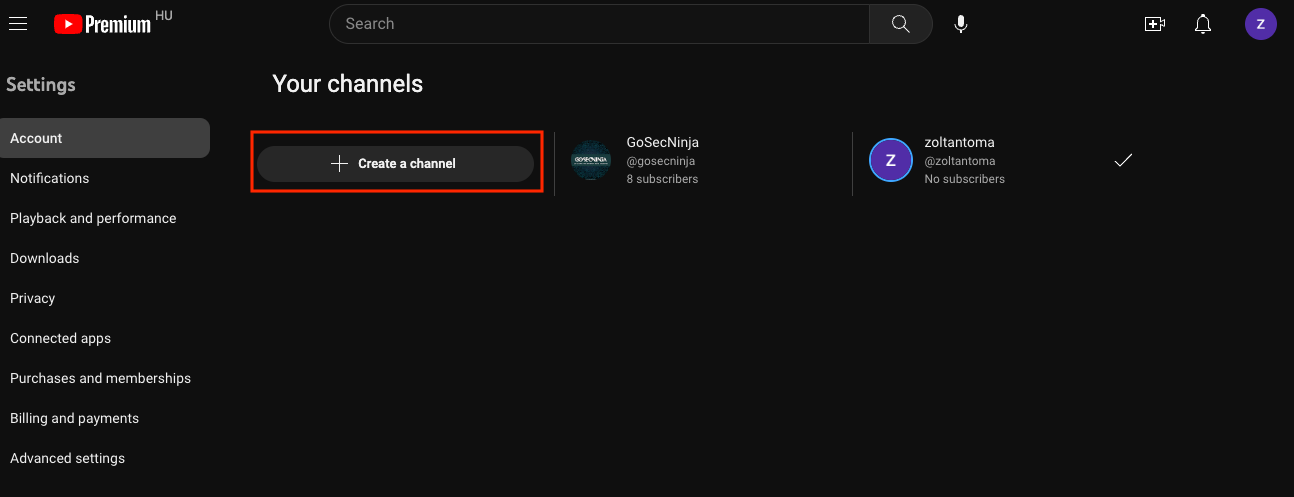
This way, you can experiment with different topics. And if You feel comfortable pressing the record button, you can add more “features” to your videos, like thumbnails, cuttings, and video effects.
And if you find a topic comfortable for you, then maybe you have found your niche after all.
Thoughts
Well, I’m not good at writing scripts for videos I’m about to shoot. And also, how should I use it as a cheat sheet during filming?
For this, I found Advanced Slides Obsidian plugin. This is why you can see the vertical dashes during the script.
If you also find it helpful, consider supporting MSzturc for his work.
Recording first run
I recently switched to Mac, but my previous experience with a Windows setup was annoying. I record a test video about it. Just to have a look at how it sounds, is the lightning changed or any unexpected bugs? On Windows I had to tune all equipment every time I pressed the record button.
An intuition led me to try to read the slides and just shoot without thinking about the result. After I rewatched to video, I found it was not so terrible. Not just the video quality… I know I could and I will improve it in the future. But the topic as well. Maybe it’s just me, but I love to see what is going in backstage. Failures, mistakes. And all those obstacles one had to face till they got successful.
Second run
The second run of my recording when a bit more smoothly. There were no background noises like a train. I should embed asdf I like trains here.
And I was more focused on staying on the topic. My language mistakes were not distracting me that much because, I know probably just a couple of people will watch this video.
After-works
There are a couple of ways I could improve this video, like choosing background music or cup out my mistakes. Maybe I will put this effort into it. But for now I only add a simple thumbnail and a description.
I wonder, Is it easier to create a thumbnail on a Mac? As a matter of fact, there are easy ways to do it. I found this easy thumbnail creation guide on Youtube:
The result of my clumsy attempt:

And another one for the “How it made” video.
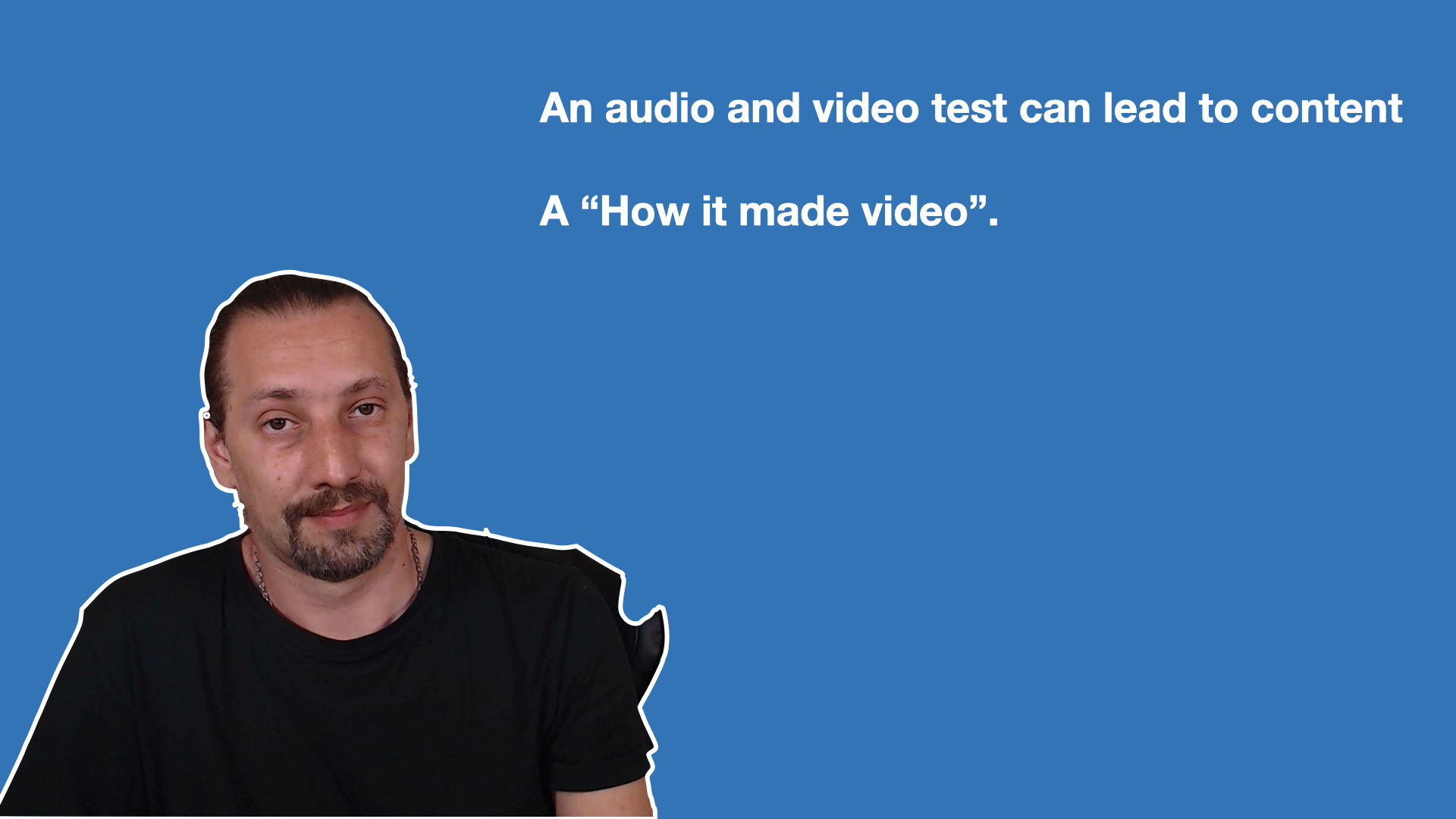
I have a description template somewhere… I need to find it and make it more actual. Well, I need to work on it. So, I put it on my todo list…
Videos available on YouTube
You may want to watch
Or the “How it made” video